1.制作armbian启动盘
使用rufus工具制作启动盘,也可以使用balenaEtcher-Portable工具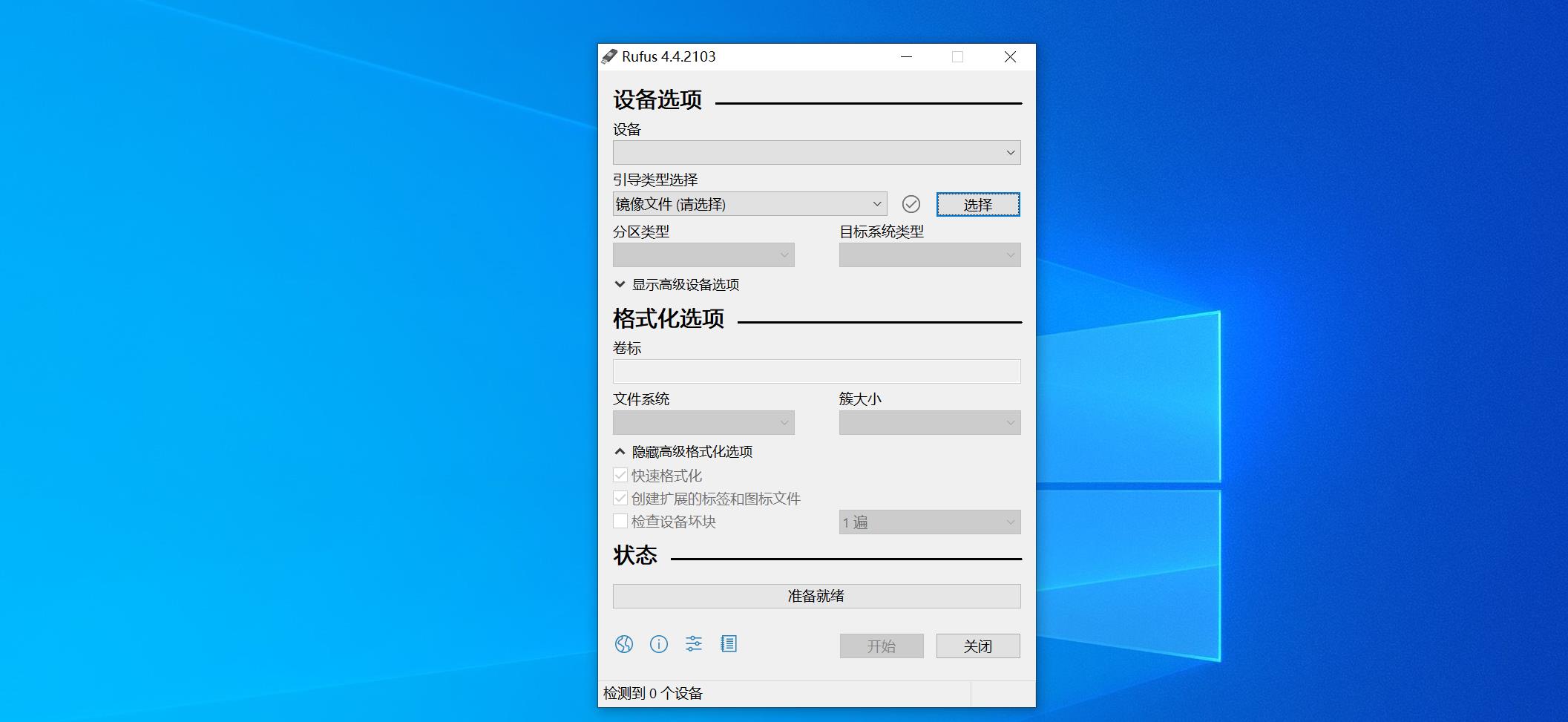
2.短接刷机安卓9.0系统
短接机顶盒,使用烧录工具刷入安卓9.0系统
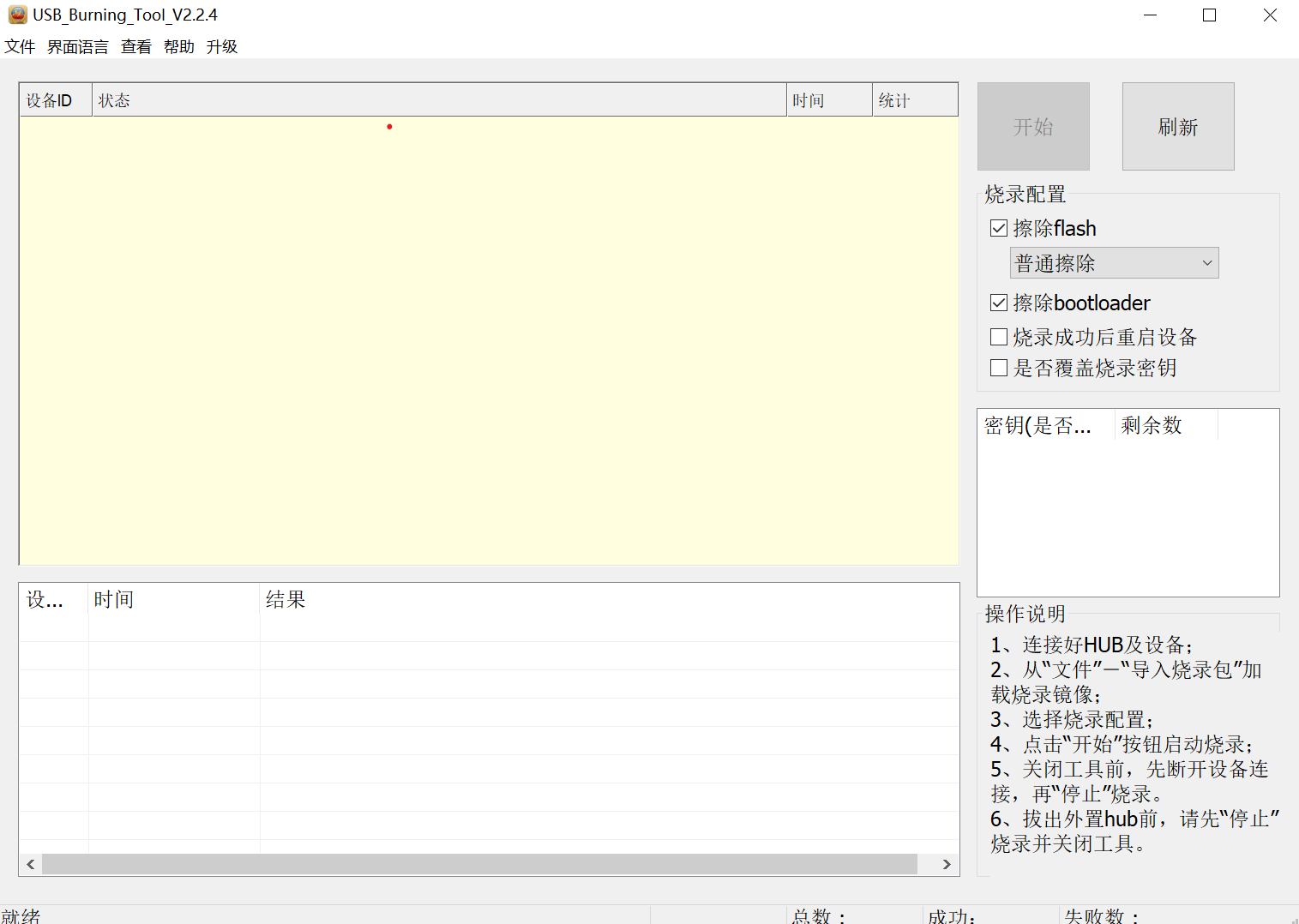
3.使用u盘启动armbian
附件有提供相关文件,制作好之后不需要修改u盘里面的文件,默认就行
开机进入安卓9安装rebootupdate.apk之后打开,系统会自动重启,然后进入路由器查看armbian获取的ip地址
然后通过ssh连接工具连接即可
Welcome to ARMBIAN!
Documentation: https://docs.armbian.com | Community: https://forum.armbian.com
IP address: 192.168.6.9
Create root password: ******
Repeat root password: ******
Warning: Weak password, it is too simplistic/systematic!
Support status: community support (looking for a dedicated maintainer)
Choose default system command shell:
1) bash
2) zsh
1
Shell: BASH
Creating a new user account. Press to abort
Please provide a username (eg. your first name): arounyf
Create user (arounyf) password: ******
Repeat user (arounyf) password: ******
Warning: Weak password, it is too simplistic/systematic!
Please provide your real name: Arounyf
Dear Arounyf, your account arounyf has been created and is sudo enabled.
Please use this account for your daily work from now on.
Detected timezone: Asia/Shanghai
Set user language based on your location? [Y/n] y
y
Generating locales: zh_CN.UTF-8
root@armbian:~#4.国内源配置
文件位置/etc/apt/sources.list
deb http://mirrors.ustc.edu.cn/debian/ bullseye main contrib non-free
#deb-src http://deb.debian.org/debian bullseye main contrib non-free
deb http://mirrors.ustc.edu.cn/debian/ bullseye-updates main contrib non-free
#deb-src http://deb.debian.org/debian bullseye-updates main contrib non-free
deb http://mirrors.ustc.edu.cn/debian/ bullseye-backports main contrib non-free
#deb-src http://deb.debian.org/debian bullseye-backports main contrib non-free
deb https://mirrors.ustc.edu.cn/debian-security/ bullseye-security main contrib non-free
#deb-src http://security.debian.org/ bullseye-security main contrib non-free5.安装docker
root@armbian:~# apt-get update -y && apt install docker.io -y6.刷入emmc
刷入emmc之后,无需再借助U盘启动
root@armbian:~# armbian-install
[ OPTIONS ] Please Input ID: 125
[ INFO ] Input Box ID: [ 125 ]
[ INFO ] Model Name: [ IP103H,TY1608,BV310,B860AV-2.1M ]
[ INFO ] FDTFILE: [ meson-gxl-s905l3b-m302a.dtb ]
[ INFO ] MAINLINE_UBOOT: [ ]
[ INFO ] BOOTLOADER_IMG: [ ]
[ INFO ] UBOOT_OVERLOAD: [ u-boot-s905x-s912.bin ]
[ INFO ] NEED_OVERLOAD: [ no ]
[ STEPS ] Which type of filesystem do you want for your root?
-------------------------------------------------------------
ID TYPE
---------
1 ext4
2 btrfs
----------
[ OPTIONS ] Please Input ID (1/2): 1
[ INFO ] Input Type ID: [ 1 ]
[ INFO ] Type of filesystem: [ ext4 ]
[ STEPS ] Partitioning eMMC...
[ INFO ] Start backing up the default bootloader.
4+0 records in
4+0 records out
4194304 bytes (4.2 MB, 4.0 MiB) copied, 0.257277 s, 16.3 MB/s
[ STEPS ] Successfully partitioned internal eMMC with amaprt.
[ INFO ] Start create MBR and partittion.
[ INFO ] 03. Write the mybox bootloader: [ /usr/lib/u-boot/mybox-bootloader.img ]
444+0 records in
444+0 records out
444 bytes copied, 0.00453976 s, 97.8 kB/s
8191+0 records in
8191+0 records out
4193792 bytes (4.2 MB, 4.0 MiB) copied, 0.435442 s, 9.6 MB/s
[ STEPS ] Processing BOOTFS partition...
[ INFO ] Formatting BOOTFS partition...
mkfs.fat 4.2 (2021-01-31)
[ INFO ] Copying BOOTFS ...
[ INFO ] Update the [ uEnv.txt ] file.
[ STEPS ] Start processing the rootfs partition...
[ INFO ] Formatting ROOTFS ...
[ INFO ] Copying ROOTFS ...
[ INFO ] Copying [ etc ] ...
[ INFO ] Copying [ home ] ...
[ INFO ] Copying [ lib64 ] ...
[ INFO ] Copying [ opt ] ...
[ INFO ] Copying [ root ] ...
[ INFO ] Copying [ selinux ] ...
[ INFO ] Copying [ srv ] ...
[ INFO ] Copying [ usr ] ...
[ INFO ] Copying [ var ] ...
[ INFO ] Generate the new fstab file.
[ INFO ] Update the relevant parameters.
[ SUCCESS ] Installation successful. Run [ poweroff ], remove the installation media then re-insert the power supply to boot new system.
root@armbian:~# poweroff
Connection closing...Socket close.
Connection closed by foreign host.
Disconnected from remote host(armbian) at 13:12:37.
Type `help' to learn how to use Xshell prompt.
[D:\~]$
Connecting to 192.168.6.9:22...
Connection established.
To escape to local shell, press 'Ctrl+Alt+]'.
WARNING! The remote SSH server rejected X11 forwarding request.
_ _ ____ ___ ___ ____ _ _____ _
/ \ _ __ ___ | | / ___|/ _ \ / _ \| ___|| |___ /| |__
/ _ \ | '_ ` _ \| |____\___ \ (_) | | | |___ \| | |_ \| '_ \
/ ___ \| | | | | | |_____|__) \__, | |_| |___) | |___) | |_) |
/_/ \_\_| |_| |_|_| |____/ /_/ \___/|____/|_|____/|_.__/
Welcome to Armbian 23.08.0-trunk Bullseye with Linux 5.15.133-ophub
System load: 24% Up time: 0 min
Memory usage: 7% of 1.77G IP: 192.168.6.9
CPU temp: 48°C Usage of /: 19% of 6.8G
RX today: 117.9 KiB
[ General system configuration (beta): armbian-config ]
Last login: Sun Oct 15 12:57:12 2023 from 192.168.6.5
root@armbian:~#附件
此处内容需要评论回复后(审核通过)方可阅读。

269 条评论
看看!!!!!
看一看
支持一下,思考下!!!!
看看网盘
感谢分享
谢谢分享刷机教程
看一下效果,正好有个这样的盒子
看看
大神
不辍,学习了,感谢
可以可以
666
666
666
6
先顶后看养成好习惯
先顶后看养成好习惯
看看
看一看
先顶后看养成好习惯
dghjdfgjsfgj dj dfgj
教程不错
如浮云和顺丰单号岁的法国士大夫gg
xiexie
感谢
我想刷机
我想刷机
向大佬学习
看看网盘
OωO
厉害厉害
666
感谢大佬
手上有一台,准备刷机试试,谢谢
只是为了学习一下。谢谢博主
只是为了学习一下。谢谢博主
666谢谢
66666
谢谢
感谢感谢
好好好
感谢
感谢楼主啊
谢谢楼主分享!
感谢大佬!
谢谢楼主分享!
谢谢
111
armbian
66666
没有
1
666666
666666666
大佬能解决桌面环境问题吗?我装好了201但是还是启动不了lightdm。
建议把系统重新装一下,如果还是不行就换个版本
重装过了,还是没有HDMI输出,大佬按你的教程刷完,正常情况能从HDMI输出吗?
没有HDMI输出
1
你好真厉害
3334234234
看看隐藏
非常需要,正好遇到这个机子问题
感谢分享
6666
慕名而来啊
慕名而来啊
6666
感谢楼主分享!
求个刷机包
求个刷机包
请问大神,我无法引导进入U盘。安装reboot.apk 进入app后显示是1.重装系统 2.清除分区3.从U盘更新。。
请问如何引导进入U盘啊
用错了U盘,尝试换了一个U盘制作引导盘。然后进入了系统,成功写入EMMC。再次感谢大神的分享!!
sudo: /etc/sudo.conf is owned by uid 1023, should be 0
有解决这个问题的方法吗
试试这个方法 https://blog.csdn.net/wtlll/article/details/119059267
找到了 O大回复过遇到相同问题的小伙伴。是重启后再插入U盘,未刷机插入U盘可能会被Android系统篡改权限
赞
手上有一个B860AV3.2-m的S905L3,一直找不到刷armbian的方法,试试大哥的
谢谢分享
OωO
谢谢分享
感谢感谢
支持支持
学习了!
学习学习
学习学习下
学习亿下
学习学习
学习一个
SADF SADF SADFD SADF
感谢分享;2.1的可以刷吗
感谢分享
很好
感谢分享
感谢老铁
谢谢老板 老板大气
牛逼
学习一下,看看链接
希望有用
谢谢分享
学习以下OωO
赞一个
请分享一下机顶盒的固件,我刷了固件也root了,就是无法从u盘启动,提示升级失败
楼主,我的rebootupdate.apk不能重启盒子,有没有相应的解决方法
用开心电视助手试试
111
谢谢大佬
感谢分享
好东西。大佬讲得真详细
感谢分享!
感谢分享
同款盒子 谢谢分享教程
感谢分享,正需要
同款盒子 谢谢分享教程
已三连
谢谢谢谢
希望可以帮到我
I think it is!
感谢分享
我评论完昨天测试太多找不到哪个对了,今天找不到下载地址了呢,麻烦作者帮忙通过下,再下载下。谢谢!
同款盒子 谢谢分享教程
这个详细,看看固件可用不,谢谢!
这个版本的固件,在4+16的硬件设备上刷完也是 2.75GB的内存吗?
我也是刷了2.75G,根据op大的说法是uboot适配问题,跟安卓固件没关系
你是说可用的还是总共的?
是显示总内存2.75GB
感谢楼主分享
同样浙江移动的盒子,刷完网上大部分固件后都只剩1g内存了
学习以下
学习一下
henabng很棒
谢谢分享
大佬 你好 有没有 B860AV-2.1-T 的安卓固件
教程很棒,我想用这个方法刷openwrt
感谢支持
谢谢分享
谢谢分享
感谢大佬分享
OωO
啥情况?怎样才能下载?
评论了就可以下载
谢谢分享
谢谢分享
感谢分享
感谢楼主分享OωO
b860av3.2-t s试试能不能用
谢谢楼主分享
t感谢分享
求包!!感谢!!!
大佬 求包
大神666666
多谢分享
能给个下载包吗
2023年的ZXV10 B862AV3.2-M可以吗
继续评论表示您已同意该条款
可以识别到4G运行内存吗????
ok
非常不错
感谢大神分享
谢谢大神分享
点赞,感谢分享
感谢楼主分享
好心人让看看吧
挺好的
谢谢分享
感谢分享
感谢分享
感谢分享!!!!!
asdf
666
非常好,求固件和文件
[ INFO ] Start backing up the default bootloader.
 求指导
求指导
dd: failed to open '/usr/lib/u-boot/mybox-bootloader.img': Read-only file system
[ ERROR ] Using dd to backup [ /usr/lib/u-boot/mybox-bootloader.img ] failed.
执行armbian-install写eMMC报错·····
感谢
75897
666
好
21546
不错
求附件分享
非常好!
已三连
下载链接
我想下载
11
你好, B860AV2.1可以吗?
下载连接呢
我也想试一试
想试一试
好东西
厉害
niubile
有个盒子,可以旧物利用了
牛逼
感谢,我找了很久,你的第一个固件是我这款b860av3.2-m刷了之后唯一能用的
但是这个型号刷armbian不支持接显示器输出啊,刷这个固件后的系统也只显示1g内存,都有点遗憾
这个型号就是不支持显示器输出,一开始我还以为刷不了呢
求固件xx
求个固件
6666666666666666
来了
牛逼
谢谢
1
哪个包是安卓9.0的底包呢
img格式的两个文件都是安卓9底包,都能用
大佬,学习下
1
手里正好有个盒子,刷着玩玩
我也是刷着玩的,完事后又扔进抽屉里面了
666
厉害,已经三连了
感谢UP主分享,已三连
看看
看看
1
1
GANXIEFENX
很想试一试
刷机后无法从u盘启动安装armbian
要去路由器后台找armbian的ip地址看下
谢谢,最后安装博主你的reboot的apk包才可以
感谢分享
跟大佬学习
原版root固件有吗?怎么保留IPTV的情况下adb?
原版的固件我没有,我链接里面的固件安卓9应该是有root的,也有adb
谢谢。我的是4+16 pro版本的,emmc实际应该是32G的。拆机看了芯片是S905L3b
1111
向大佬学习
感谢感谢
感谢分享
感谢分享
感谢分享
感谢大佬
666666666666666
大佬,你刷好armbian后 HDMI有输出吗?我这刷好之后黑屏,只能后台SSH进去了
没有hdmi输出,只有开机画面然后就黑屏了,只能用ssh连,所以要去路由器后台找ip地址
66666
666
h
大好人呀
Welcome to Armbian OS 24.5.0 Noble with Linux 6.1.83-ophub
System load: 27% Up time: 1 min
Memory usage: 8% of 2.73G IP: 192.168.1.131
CPU temp: 42°C Usage of /: 4% of 29G
RX today: 234.7 KiB
666
6666
1123
向大佬学习
向大佬学习
向大佬学习
向大佬学习
这个包默认能从u盘启动么,u盘写了armbian以后uEnv.txt需要怎么修改,
FDT=/dtb/amlogic/meson-g12a-s905l3a-cm311.dtb这个需要修改成啥,FDT=/dtb/amlogic/meson-gxl-s905l3b-e900v22e.dtb还是啥,期待回复
对的,默认就能启动,不需要短接啥的,插上u盘开机也能自动从u盘启动。使用我提供的包是可以的,其它安卓9.0的应该也可以
不用修改,默认就行,不要接显示器,显示器不会有输出,在路由器后台查看ip,通过ssh连接就行
可能配置不一样把,我拆开盒子看了我的cpu是905l3没有b和a啥的,2+32的配置,确实可以看到ip地址,但是ssh22端口访问没效果,链接不上
我这款cpu是s905l3b,2+8g配置。如果你在后台看到了ip地址,说明armbian已经成功启动,但是路由器后台显示的ip地址可能是历史记录,就是说armbian并不一定当前就在线。建议试一下ping测试机器是否在线,再使用端口扫描工具或者ping指定端口测试ssh是否打开。
博主的安卓刷机包刷完后内存显示3G,存储8G。未刷机前,存储空间显示有25G多。盒子上标注是4+16的
刚下载小白文件管理器显示了25.5G
向大佬学习
感谢博主
向大佬学习
来学习学习